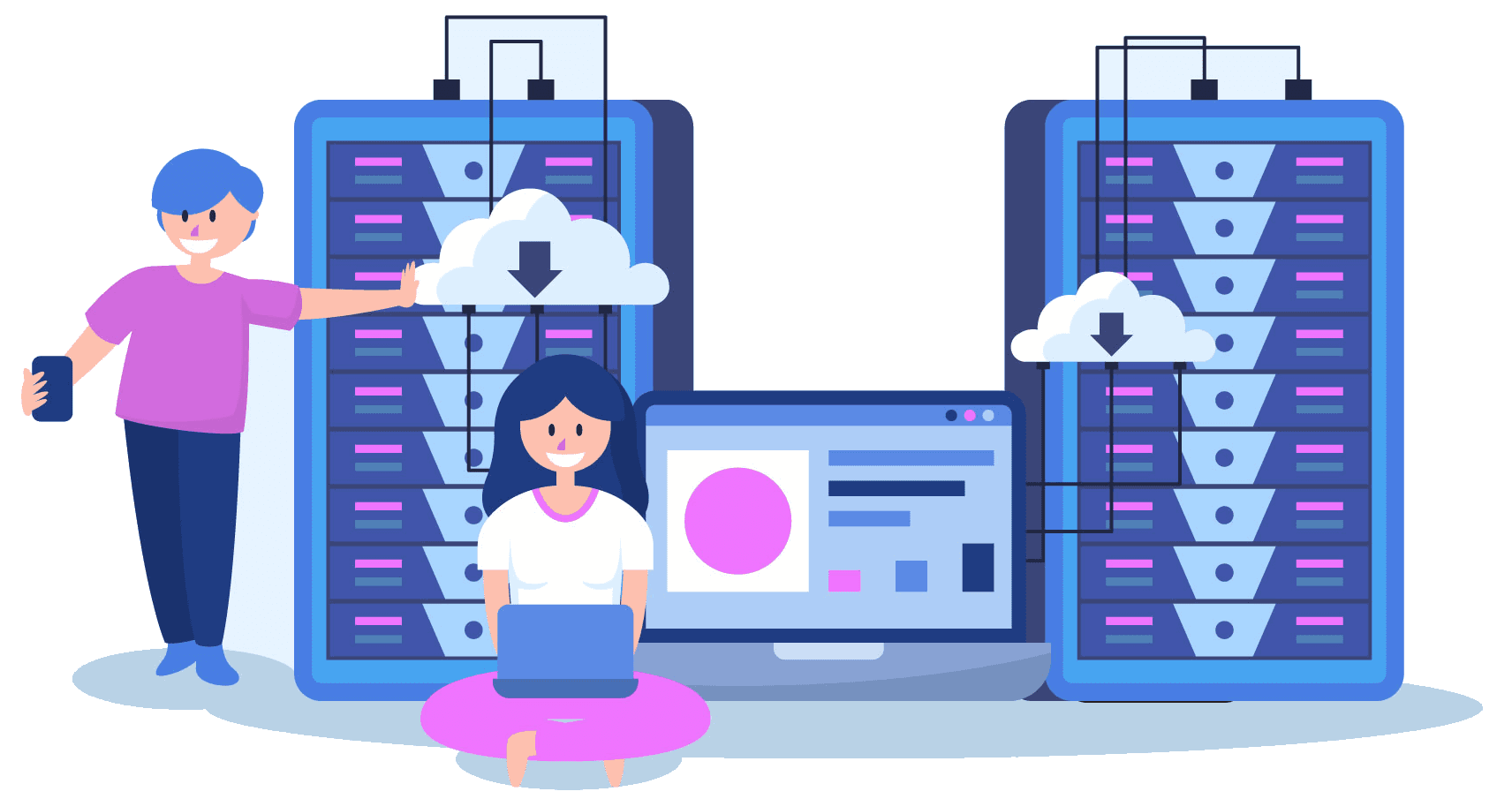Do more with Mothersoft Cloud Hosting
Next-level Performance and Reliability with Simplified Management.
Blazing-Fast Load Time
With top-of-the-line hardware, Varnish caching - which stores your site's most used pages, and a globally distributed CDN, your site is served upto 2x faster.
Instant Scaling
No need to move your hosting as your traffic grows. Ramp up your resources at the click of a button - instantly add RAM and CPU without a reboot.
Automatic Failover
If we detect a hardware issue, we automatically move your site to another server, ensuring that your site is always up and you never lose traffic.
What Does Cloud Hosting mean for your Website?
cPanel for Management
Just like Shared Hosting - manage your website and associated services like Email and sub-domains with the simplicity and ease of cPanel.
Your Data - Safeguarded
Our industry-leading Ceph-based storage system stores your website data across 3 distinct devices to ensure redundancy and safety.
Resource Management
An intuitive dashboard helps you keep an eye on the resources your website is using and its performance. You can ramp up whenever required.
Cloud Hosting
Personal Cloud
- 2 CPU cores
- 50 GB Disk Space
- 2 GB RAM
- Unlimited Bandwidth
- Host 1 Website
- Unlimited Email Storage
Pro Cloud
- 6 CPU cores
- Unlimited Disk Space
- 6 GB RAM
- Unlimited Bandwidth
- Host Unlimited Websites
- Unlimited Email Storage
Professional
- 30 Domains
- 60 GB Disk Space
- 1200 GB Data Transfer
- Unlimited Email Accounts
Business
- Unlimited Domains
- Unlimited Disk Space
- Unlimited Data Transfer
- Unlimited Email Accounts